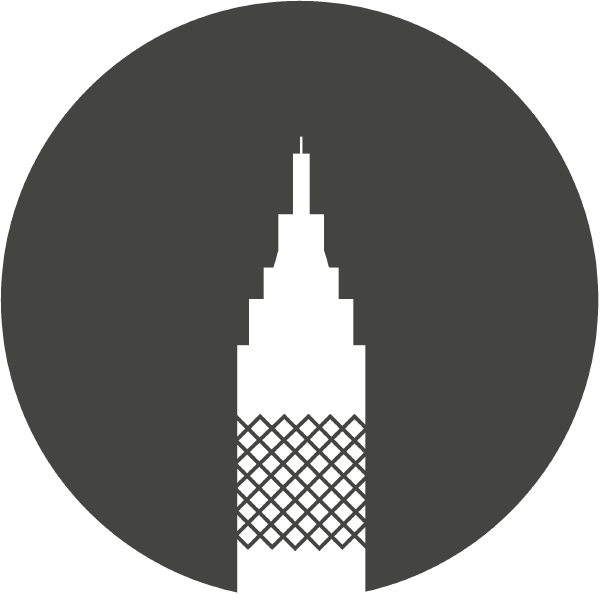New IT Features Available to King’s Students
As our society continues to move into an almost exclusively digital age, The King’s College is constantly adapting to students’ technological needs. A pretty large handful of students can share stories detailing their mishaps with printers the day before their papers are due, downloading the wrong version of Microsoft Word, or just needing IT help.
 In previous years, if a student needed help or answers he or she had to look in multiple locations. But with the new King’s College IT help site students can find basic IT help in one place.
In previous years, if a student needed help or answers he or she had to look in multiple locations. But with the new King’s College IT help site students can find basic IT help in one place.
On campus students can now go to http://tech.tkc.edu to handle basic technological issues. Some of the more basic features are immediate connection to the printers and accessibility of the public calendars. The site also offers easy installation of Anti-Virus software recommended by the King’s IT team, as well as connections and instructions to installing the latest versions of Microsoft Office and Outlook.
The Tech site also provides answers to some of the most popular questions that the IT team usually receives. While the site is only available on campus, it is ahead of the game when it comes to providing information for students’ basic technological needs. So next time you are cursing the school printers, or sifting through different office programs trying to figure out which one is best suited for school assignments, check out the IT link first.
The tech team is continuing to cater to not only the needs of individual students, but to the school as a whole. The new tech features are the latest tools to make help more accessible on campus.